How to enable the camera LED flash light as a notification LED light on Samsung Galaxy Note 4
Ever wanted the camera flash LED to be used as a notification light? It would be brighter than the built-in notification LED. The video below will show you how to enable that function or feature in Samsung Galaxy Note 4.
Video Screenshots
Go to "Settings".
Go to "Accessibility".
Go to "Hearing".
Check the checkbox for "Flash notification".
Turn on the "Motions and Gestures" as you will need it for the flash LED to work.



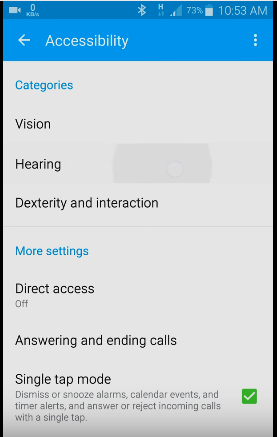











Comments
Post a Comment
Thank you for visiting Almost a Technocrat. Due to many spam comments, your comment will be moderated.